PullRefresh 下拉刷新
介绍
轻量级, 用于提供下拉刷新的交互操作。
TIP
阅读该组件文档前请确保已认真阅读快速上手章节的每一个字。
引入
ts
import { IBestPullRefresh } from "@ibestservices/ibest-ui";代码演示
基础用法
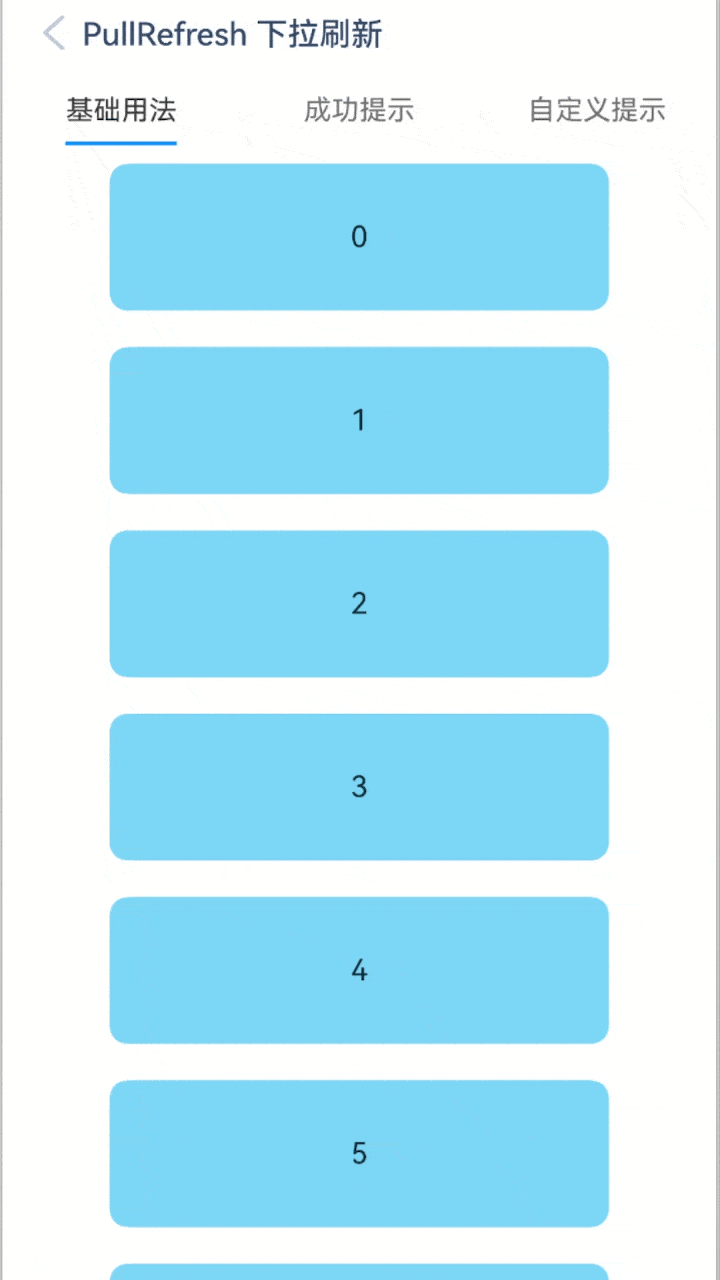
TIP
• 当组件内部内容包含List、Grid、Scroll组件时, scroller 为必传属性。
• 由于 List 组件默认有边缘回弹效果, 使用时可设置 List 组件的edgeEffect属性为 EdgeEffect.None。
点我查看代码
ts
@Entry
@Component
struct DemoPage {
@State isLoading: boolean = false
private listScroller: ListScroller = new ListScroller()
@State arr: String[] = ['0', '1', '2', '3', '4','5','6','7','8','9','10']
@Builder customContent() {
List({scroller: this.listScroller }) {
ForEach(this.arr, (item: string) => {
ListItem() {
Text('' + item)
.width('70%')
.height(80)
.fontSize(16)
.margin(10)
.textAlign(TextAlign.Center)
.borderRadius(10)
.backgroundColor(0x89CFF0)
}.width("100%")
}, (item: string) => item)
}.width("100%").edgeEffect(EdgeEffect.None).height("100%")
}
build() {
Column(){
IBestPullRefresh({
loading: $isLoading,
scroller: this.listScroller,
defaultContent: (): void => this.customContent("1"),
onRefresh: (): void => this.onRefresh()
})
}.height("100%")
}
}成功提示
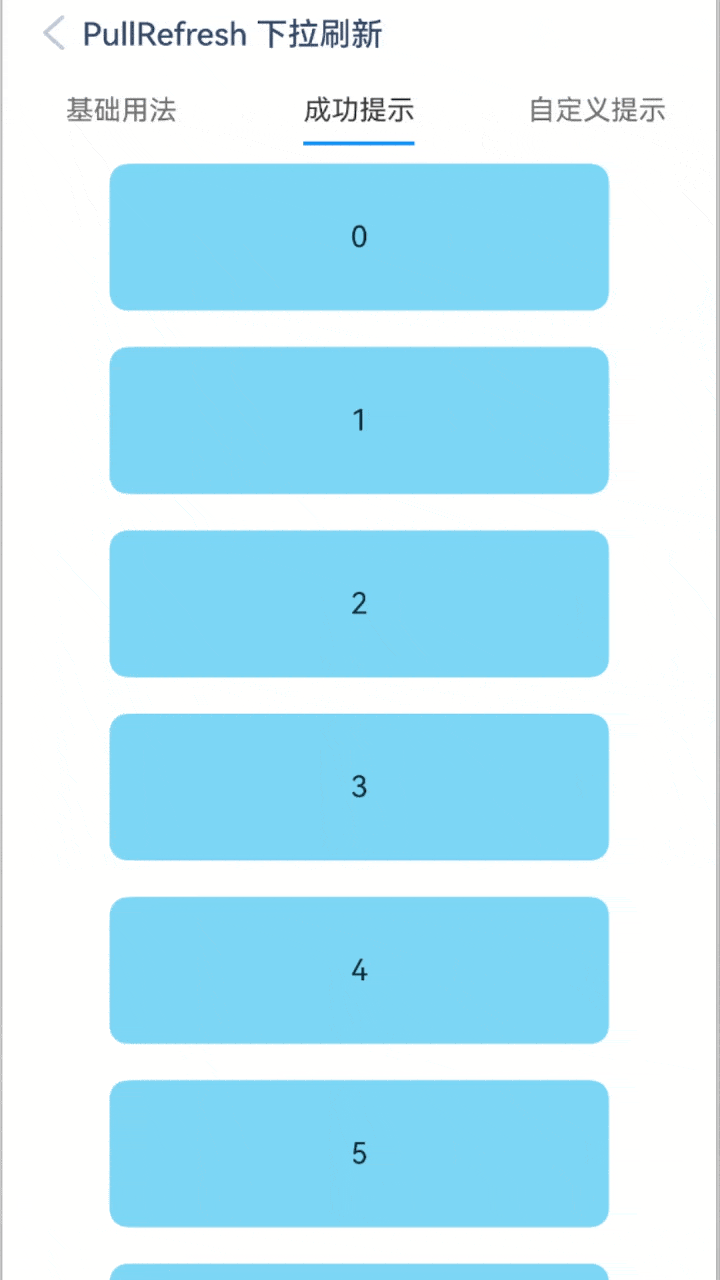
TIP
通过 success-text 可以设置刷新成功后的顶部提示文案。
点我查看代码
ts
@Entry
@Component
struct DemoPage {
@State isLoading: boolean = false
private scroller: Scroller = new Scroller()
@State arr: String[] = ['0', '1', '2', '3', '4','5','6','7','8','9','10']
@Builder customContent() {
Scroll(this.scroller){
Column(){
ForEach(this.arr, (item: string) => {
Text('' + item)
.width('70%')
.height(80)
.fontSize(16)
.margin(10)
.textAlign(TextAlign.Center)
.borderRadius(10)
.backgroundColor(0x89CFF0)
}, (item: string) => item)
}.width("100%")
}.height("100%")
}
onRefresh(){
// 此处模拟请求 延时关闭
setTimeout(() => {
this.isLoading = false
}, 1500)
}
build() {
Column(){
IBestPullRefresh({
loading: $isLoading,
scroller: this.scroller,
defaultContent: (): void => this.customContent(),
onRefresh: (): void => this.onRefresh()
})
}.height("100%")
}
}自定义提示

点我查看代码
ts
import { IBestRefreshContentParams } from "@ibestservices/ibest-ui"
@Entry
@Component
struct DemoPage {
@State isLoading: boolean = false
private scroller: Scroller = new Scroller()
@State arr: String[] = ['0', '1', '2', '3', '4','5','6','7','8','9','10']
@Builder customPullingContent($$: IBestRefreshContentParams){
Image($r("app.media.icon_loading_point_static"))
.width(60)
.scale({ x: $$.distance / 100, y: $$.distance / 100 })
}
@Builder customLoosingContent(){
Image($r("app.media.icon_loading_point_static"))
.width(60)
}
@Builder customLoadingContent(){
Image($r("app.media.icon_loading_point_dynamics"))
.width(60)
}
@Builder customContent() {
Scroll(this.scroller){
Column(){
ForEach(this.arr, (item: string) => {
Text('' + item)
.width('70%')
.height(80)
.fontSize(16)
.margin(10)
.textAlign(TextAlign.Center)
.borderRadius(10)
.backgroundColor(0x89CFF0)
}, (item: string) => item)
}.width("100%")
}.height("100%")
}
onRefresh(){
// 此处模拟请求 延时关闭
setTimeout(() => {
this.isLoading = false
}, 1500)
}
build() {
Column(){
IBestPullRefresh({
loading: $isLoading,
defaultContent: (): void => this.customContent(),
pullingContent: this.customPullingContent,
loosingContent: this.customLoosingContent,
loadingContent: (): void => this.customLoadingContent(),
onRefresh: (): void => this.onRefresh()
})
}.height("100%")
}
}API
@Props
| 参数 | 说明 | 类型 | 默认值 |
|---|---|---|---|
| loading | 是否处于加载状态, 支持双向绑定 | boolean | false |
| pullingText | 下拉过程提示文案 | ResourceStr | 下拉即可刷新... |
| loosingText | 下拉释放过程提示文案 | ResourceStr | 释放即可刷新... |
| loadingText | 下拉加载过程提示文案 | ResourceStr | 加载中... |
| successText | 下拉刷新成功提示文案 | ResourceStr | '' |
| successDuration | 下拉刷新成功提示展示时长(ms) | number | 500 |
| duration | 下拉刷新动画时长(ms) | number | 300 |
| headHeight | 顶部内容高度 | string | number | 50 |
| scroller | 当自定义内容包含List Grid Scroll组件时必传 | Scroller | - |
| isEnableSlideUp | 是否启用上滑加载 | boolean | true |
| bottomHeight | 底部加载内容高度 | string | number | 50 |
| slidingUpText | 上滑过程提示文案 | ResourceStr | 上滑即可加载... |
| slideUpLoosingText | 上滑释放过程提示文案 | ResourceStr | 释放即可加载... |
| slideUpLoadingText | 上滑加载过程提示文案 | ResourceStr | 加载中... |
| slideUpSuccessText | 上滑加载成功提示文案 | ResourceStr | '' |
| slideUpSuccessDuration | 上滑加载成功提示展示时长(ms) | number | 500 |
| slideUpDuration | 上滑加载动画时长(ms) | number | 300 |
Events
| 事件名 | 说明 | 事件类型 |
|---|---|---|
| onRefresh | 触发下拉刷新时的回调, pull 为下拉, slideUp 为上滑 | (direction: 'pull' | 'slideUp') => void |
插槽
| 插槽名 | 说明 | 类型 |
|---|---|---|
| defaultContent | 默认内容 | CustomBuilder |
| pullingContent | 自定义下拉过程内容 | ($$: IBestRefreshContentParams) => void |
| loosingContent | 自定义释放过程内容 | ($$: IBestRefreshContentParams) => void |
| loadingContent | 自定义加载过程内容 | CustomBuilder |
| successContent | 自定义刷新成功提示内容 | CustomBuilder |
| slidingUpContent | 自定义上滑过程内容 | ($$: IBestRefreshContentParams) => void |
| slideUpLoosingContent | 自定义上滑释放过程内容 | ($$: IBestRefreshContentParams) => void |
| slideUpLoadingContent | 自定义上滑加载过程内容 | CustomBuilder |
| slideUpSuccessContent | 自定义上滑加载成功提示内容 | CustomBuilder |
IBestRefreshContentParams 数据结构
| 参数 | 说明 | 类型 |
|---|---|---|
| distance | 下拉距离 | number |